SWIMS 3.0 2023-2024 Registration
Please reach out to [email protected] or call 503-747-3702 for questions related to creating your new USA Swimming Account.
2024 Membership Fees and Information
Athletes:
Premium - Unrestricted Membership - $80 ($70 to USA Swimming and $10 to Oregon Swimming LSC)
Flex - Restricted to 12 and Under - No more than two sanctioned meets - $32 ($22 to USA Swimming and $10 Oregon Swimming LSC)
Outreach* - Unrestricted Discounted Membership for Qualified athletes (click here for Criteria) - ($5 to USA Swimming)
Seasonal** (Season 1/Season 2/Individual Season) - Restricted to meets at or below the LSC Championships - $40 ($30 to USA Swimming and $10 to Oregon Swimming LSC)
*Clubs, please be sure to collect and confirm the required documentation. DO NOT send it to the office unless there is a question about eligibility (or if you just don't feel comfortable making the decision). Email your question/concern ([email protected]) if needed, but do not send the documentation.
**Season 1 [April 4 through Aug 31)]
Non-Athletes:
Please be sure to register for ALL categories that apply to you. The USA Swimming fee will only apply one time.
Coach - $100 ($70 to USA Swimming and $10 to Oregon Swimming LSC and $20 to Oregon Swimming Coaches Committee) - All coaches except Junior Coaches (16 and 17 years old) will select this option.
Official - $80 ($70 to USA Swimming and $10 to Oregon Swimming LSC) - All officials, including Admin Officials, will select this option.
Other - $80 ($70 to USA Swimming and $10 to Oregon Swimming LSC) - Meet Directors, Chaperones, and any with frequent/direct contact with athletes (other than coach/official) will need this.
Administrator - $32 ($32 to USA Swimming) - Used only for New category members who fall under the amendment to the USA Swimming corporate bylaws, i.e., club board members, non-coach employees, webmaster, treasurer, club registrar. It does not apply to anyone that is a coach, official, chaperone, meet director, or has frequent/direct contact with athletes.
Unattached members - Any member wishing to register with USA Swimming that lives in the geographic boundaries of Oregon Swimming LSC who are not affiliated with a USA Swimming Member Club, may email [email protected] to request information about how to register.
Transfers - To transfer any membership (athlete or non-athlete), please initiate your transfer using the option in your USA Swimming membership portal. (see first app screen)
Upgrades - Athletes and non-athletes with eligible registration (Flex or Seasonal for Athlete/Administrator for Non-Athlete) can upgrade using the option in your USA Swimming portal. (see first app screen)
Coach Membership Requirements Checklist
The following items must be submitted to the OSI Office whenever completed or updated ([email protected]):
- Your valid CPR certification
- Your valid Lifeguarding* or In-Water Skills Checklist
- Your STSC Online certificate
- Concussion Protocol Training certificate
*Lifeguarding certification fullfills both CPR and In-Water Skills.
The remaining items, which include the Background Check, APT, will automatically match your record, assuming the information entered matches in both places. To ensure that items have been matched, look at your Dashboard, USA Swimming App. If items are missing, you should contact your club registrar and the Oregon Swimming Office to help sort out what's wrong.
USA Swimming information link: https://www.usaswimming.org/coaches/coaching-membership-requirements-checklist
Athlete Protection Training (APT)
Since 2019, USA Swimming adult athlete members have been required to complete Athlete Protection Training (APT) as a requirement of membership. In 2019, USA Swimming built in an administrative grace period to give athletes 30 days after their 18th birthday to complete the requirement. Effective September 1, 2022, there will no longer be a 30-day administrative grace period. Going forward, any 17-year-old athlete who has not completed the APT requirement by their 18th birthday will not be a USA Swimming member in good standing unless or until the APT requirement is completed. This includes eligibility to compete in USA Swimming sanctioned meets, club practices and all other related activities. Athletes will continue to receive an email notification reminder of the APT requirement 30 days prior to their 18th birthday as well as a reminder on their 18th birthday.
All USA Swimming members aged 18 years old and older are required to complete APT annually. This is the individual’s responsibility and includes both athlete and non-athlete members.
USA Swimming information link: https://www.usaswimming.org/resource-center/athlete-protection-training
USA Swimming app
| The USA Swimming app is available to download on both the Apple App Store and Google Play Store. Click here to download from the Apple App Store |
 |
The USA Swimming app and USA Swimming website will not support Deck Pass login credentials. To access USA Swimming member experiences on the website and app all users will be required to create or sign in to their new USA Swimming account. If you have not created a new USA Swimming account, please follow the instructions in the next section to create your account.

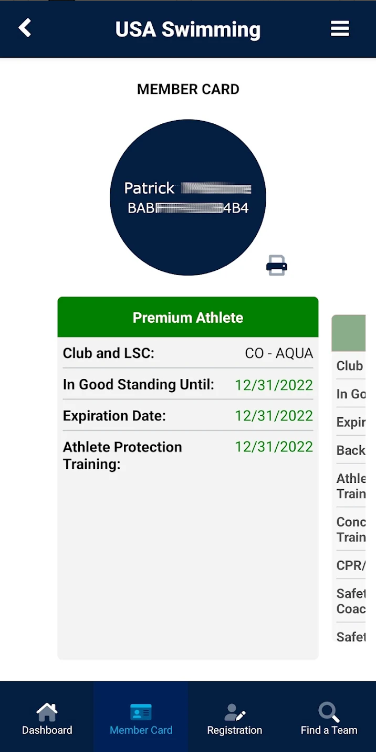
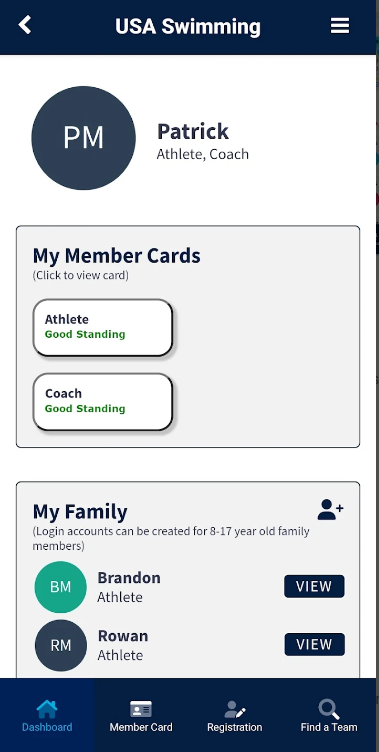
USA Swimming Account Creation
Step 1 – SET UP A PARENT ACCOUNT
Go to the new USA Hub page - https://hub.usaswimming.org/landing and click on Create a Login and begin the setting up account process.
For help with this step, please refer to these updated, step by step, screen by screen instructions - https://usaswimming.thecloudtutorialusers.com/main/articles/1662596019661
STEP 2 – USA SWIMMING MEMBERSHIP REGISTRATION
To renew your swimmers and add new swimmers annually with USA swimming (or yourself if you are an official), you will need a registration link from your club.
For help with this registration step, please refer to these updated, step by step screen by screen instructions – https://usaswimming.thecloudtutorialusers.com/main/articles/1661981586441
Important- Registrations are effective immediately upon completion of the Online Member Registration process (after payment is complete). There is no additional approval required at the LSC level.
Important - Because registrations are effective immediately, there is no adjusting the dates of registrations. Under no circumstances can athletes compete or practice without a valid registration (no backdating!)
Important - Club renewal - Club renewal links will display for club admins starting 9/1. There is no immediate need for clubs to renew since you're valid until 12/31.
Important - Starting September 1, 2022, background checks will be initiated through a member’s new USA Swimming Account (Education - Course Catalog).
USA Swimming links:
Frequently Asked Questions
FAQ - What if someone doesn't have a credit card? A pre-paid gift card, or virtual gift card, may work. Google Pay and Bank Transfers are other options.
FAQ - What if my club wants to pay? Clubs may need to get a little creative here. The above question may answer this as well. If the club wants to pay without reimbursing, they would need to provide a form of payment. Registrations need to be completed by the individual registering (or a parent).
FAQ - There are people on my non-athlete roster no longer affiliated with my club. How do I get them off? If a club admin looks at the non-athlete roster, selects the edit option, and then initiates a transfer to OR/UN, they will move off of the club.
FAQ - I wear multiple hats as a coach, official, board member, etc. What do I register as? All of them! In the new system, you will select any membership category that applies to you. You are only billed for one USA Swimming membership. LSC fees apply to each membership selected. The price at check out will show this for you.
FAQ - I don't want to register, but I want to view my kids. How do I do that? On 9/1 users will be able to head to hub.usaswimming.org, create a new account, and proceed accordingly. Once your account is created, you will be able to enter your family on your dashboard. In order to facilitate adding family members, their new ID will be required.


